Android smartphone is more and more popular recently. Such as Galaxy note 9, LG V40 ThinQ, Google Pixle 3 XL, Xperia XZ3, Huawei P20 Pro, OnePlus 6T, etc. they have walked into thousands of families. All the companies hopes that the products will attract the customers and bring them unique feelings. They gradually increased from hardware configuration, user experience and software. But Android smartphone can’t replace the computer. As an entertainment product, Android cant run large software.
iTunes is a media player, media library, and mobile device management application developed by Apple Inc. It is used to play, download, and organize digital audio and video on personal computers running the operating systems. Apple has not released Android version iTunes. So, you can’t download and install iTunes onto LG V40 ThinQ. How can we get iTunes movies and music on LG V40 ThinQ? We can transfer iTunes movies and music from PC to LG V40 ThinQ.
How to transfer iTunes media files to LG V40 ThinQ?
Yes, you can do that. Please follow below simple steps to transfer iTunes movies, music and TV Shows to LG V40 ThinQ.
1. Plug your LG V40 ThinQ into your Mac or Windows computer.
2. Open a new File Explorer window and navigate to your LG V40 ThinQ’s music or video folder.
3. Run iTunes on your PC, select a song or video from library.
4. Right click on the selected file to find your iTunes music/video folder.
5. Drag iTunes movies/music to your LG V40 ThinQ’s music/video folder directly.
Why I can’t play iTunes movies on LG V40 ThinQ? The purchased iTunes files are protected by Apple’s DRM technology and cannot be played on LG V40 ThinQ. And LG V40 ThinQ doesn’t supported M4V/M4A media playback. Here, M4VGO will help you convert iTunes movies and music to LG V40 ThinQ with best supported video format, so you can watch iTunes movies on LG V40 ThinQ wherever you want.
Know LG V40 ThinQ Supported Video/Audio Formats
Like all Andirod smartphones, LG V40 ThinQ also has limited its playback support for video and audio file formats.
LG V40 ThinQ Supported Video Format: MP4, DviX, XviD, H.265, WMV
LG V40 ThinQ Supported Audio Format: MP3, WAV, FLAC, eAAC+, WMA
Video resolution: 1440 x 3120
Video Playback: 2160p@30fps, 1080p@30/60fps, 720p@120fps, 24-bit/192kHz stereo sound rec., HDR video
How to convert iTunes movies and music to LG V40 ThinQ supported format?
1: Free download and run M4VGO as the best iTunes to LG V40 ThinQ Converter.
2. Click “Add File” button to load source files that you want to convert. You can add multiple files into it at a time to do batch conversion.
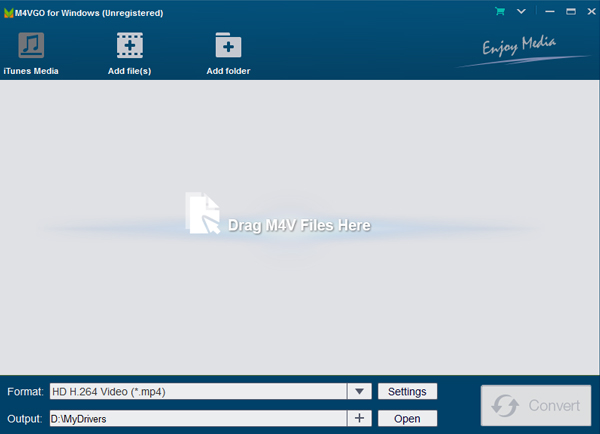
3. Click “From” bar, navigate to “Common Video” and select ” H.264 Video(*.mp4)” as target format. This profile is suitable for LG V40 ThinQ and other Android smartphones.
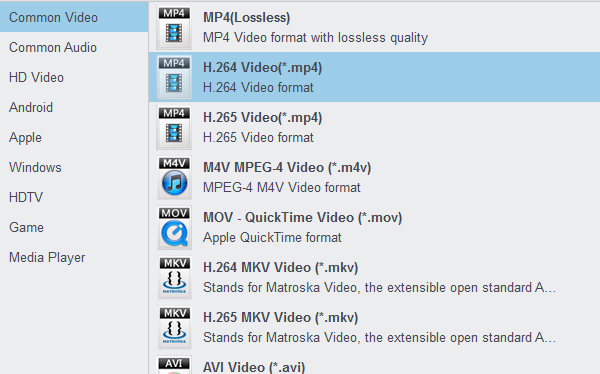
If the loaded files are iTunes music, you can choose MP3 as output format.
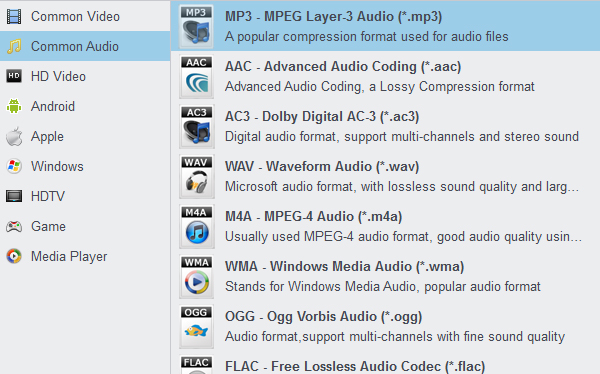
4. After the above three steps, go back to the main interface and click the “Convert” button to begin converting iTunes media to LG V40 ThinQ highly compatible files. Just copy the converted file to your LG V40 ThinQ after the conversion process is complete. Enjoy.
How to play other formats on LG V40 ThinQ?
If the video and audio files that you are going to move to LG V40 ThinQ are included in above list, you will have no problem to watch your favorite movies and TV shows on LG V40 ThinQ. But you can’t play Blu-ray, DVD, ISO image files, MKV, VOB, MOV, MPG, MPEG, Tivo, AVI with most codec, MTS, M2TS, ASF, 3GP, RMVB, WTV, OGV, MXF files on LG V40 ThinQ directly. If you have downloaded or recorded a HD (1080P) or even 4K UHD movie that are not supported by LG V40 ThinQ, you need to convert those HD/4K movies to LG V40 ThinQ supported formats via Acrok Video Converter Ultimate.






