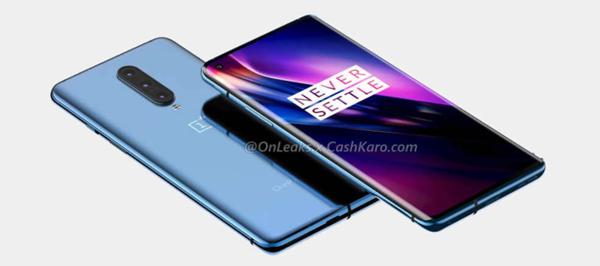This guide shows you how to convert DRM protected iTunes videos, TV shows, movies from M4V to MP4 using iTunes to OnePlus 8 Converter, so that you can transfer iTunes videos to OnePlus phone or tablet for offline playback.
Once again, OnePlus’s new flagship OnePlus 8 series mobile phones made a stunning debut. The OnePlus 8 series phones are composed of 6.55-inch OnePlus 8, 6.78-inch OnePlus 8 Pro. The three products run Android 10.0software and feature rich, sophisticated and intuitive interfaces. OnePlus 8 offers a big size of 6.55 inches 1080 x 2400 pixels, 20:9 ratio (~402 ppi density), which is very suitable for watching videos, browsing the internet & playing games. In addition, the OnePlus 8 can capture great images without losing any details, the images, videos & text look very sharp & clear. For those who like to buy movies and TV shows from the iTunes Store, watching iTunes videos on OnePlus 8 can bring a rich viewing experience. But you may fail when you try to transfer purchased or rented iTunes video to OnePlus 8 for playback. So how to transfer iTunes videos to OnePlus 8 and play normally?
As we all know, Apple Music is DRM protected, and all songs can only be played on devices authorized by Apple. Like Apple Music, iTunes videos are protected by Apple’s FairPlay DRM copyright. Apple uses M4V files to encode TV shows, movies, and music videos in the iTunes Store. These files can only be viewed on the device associated with your Apple account. If you want to directly transfer iTunes videos to OnePlus 8 phone for playback, you need to get iTunes DRM removal to help you bypass DRM from iTunes movies, TV shows, podcasts, videos, and convert iTunes videos to MP4 format supported by OnePlus 8. In this way, you are finally free to enjoy any iTunes digital movie on OnePlus devices and tablets. This article will share useful tips on how to stream iTunes videos to OnePlus 8 phone.
How Can I Watch iTunes Videos on OnePlus 8?
When it comes to transferring iTunes videos to OnePlus devices, M4VGO has its own perfect solution. It is a user-friendly tool for Windows and Mac, designed to record movies / videos / TV shows purchased from iTunes and convert these videos to any popular video formats such as MP4, MOV, AVI, WMV, FLV, etc. You might like it because it retains the original AC3 Dolby 5.1 surround sound and subtitles when converting iTunes SD/HD videos. With a 30x faster conversion speed, its batch conversion feature also allows you to select all iTunes videos at once. With unprotected iTunes videos, you can completely break the time limit of all iTunes leases, and you can keep your purchases forever. After conversion, you can transfer iTunes movies, TV shows, videos from your local computer to OnePlus 8/7/6/5 for offline watching.
M4VGO – Best iTunes to OnePlus 8 Converter
- Remove DRM from iTunes videos.
- Contents: iTunes purchased or rented movie, TV shows and music videos.
- Convert iTunes M4V video to MP4 without quality loss.
- Keep all AC3 Dolby 5.1 Audio, AD, Audio Tracks, Subtitles and Closed Captions.
- Convert iTunes M4V to MP4 with 30x speed.
- Output 1080P HD with 100% original quality.
- Watch iTunes movies/TV shows offline on any devices;
- Keep iTunes movies forever.
Now download the trial version of M4VGO to prepare conversion and learn how to play iTunes movie on OnePlus 8 step by step.
The Detailed Steps of How to Transfer iTunes Videos to OnePlus 8 for Playing
Step 1.Download M4VGO
Download and install M4VGO on your computer. Launch it and the interface is shown as below:
Step 2. Add iTunes M4V Videos
Click Add files on the toolbar and all videos, movies, TV shows would be shown in your iTunes library. Check the ones you want to convert to OnePlus 8.
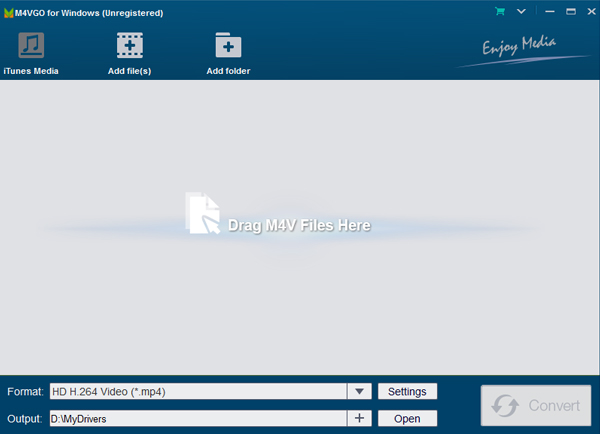
Select the iTunes movie name from which you want to remove DRM and click Add.
Step 3. Set Output Video Files
This professional iTunes video converter will keep all original AC3 Dolby 5.1 audio, AD, multilingual audio tracks, subtitles and closed captions by default, or you can click the gear icon and determine what you want to save. To play iTunes M4V movies on OnePlus 8, you need to set H.264 MP4 as output format here.
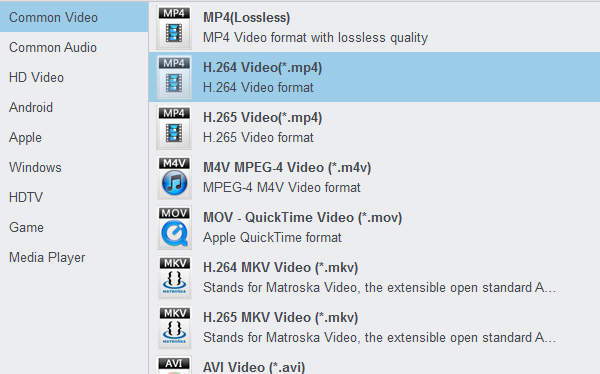
For converting iTunes M4A music to OnePlus 8 supported audio format, you need to go to “Common Audio” category then select “MP3-MPEG Layer-3 Audio (*.mp3)” as output format.
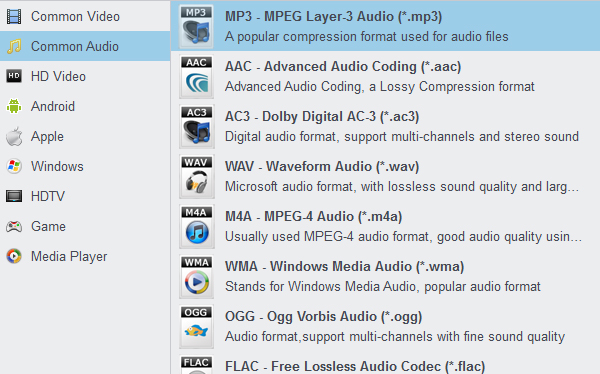
Step 4. Start M4V to MP4 Conversion
Click Convert button to start removing DRM from iTunes videos at 30x speed. After converting, click below folder icon to quickly locate the DRM-free MP4 videos. Now you can stream iTunes videos to OnePlus 8 or any Android phone like Galaxy S20, Huawei P40, Moto G8, Galaxy Note 10, Xperia 1 II, Nokia 8.3 freely.
Step 5. Transfer iTunes Videos to OnePlus 8
Connect your OnePlus 8 to your computer then drag and drop the converted iTunes videos to your Samsung phone. You can also use Android Manager to sync music, videos, photos, app data, etc between OnePlus 8 and computer.
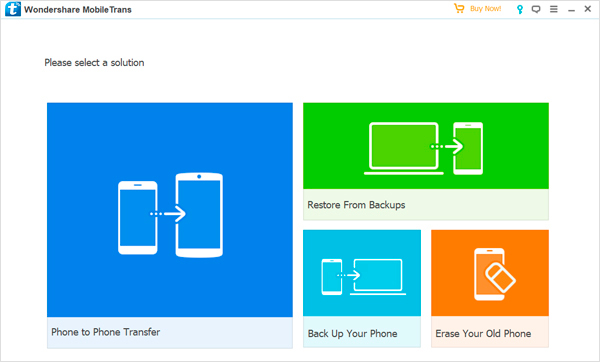
In fact, the program does much more than I describe. If you want to know more about this powerful and effective software, you can try it yourself. This is a free trial version, you can download one and follow the steps below to learn how to transfer videos between OnePlus 8 phone and computer with a few clicks.
15% Off Coupon Code: 1BAF760101
How to transfer iTunes musoc/movies to OnePlus 8 with it?
1. Install and run iTunes to OnePlus 8 Transfer on your PC
2. Connect your OnePlus 8 to PC
3. Click “Restore From Backups” > “iTunes”
4. Select music that you plan to sync to your device
5. Click “Start Transfer” button to sync iTunes music or music to your OnePlus 8