Have no idea to transfer and play iTunes M4V movies on Google Pixel 2? Don’t worry, this article will give you the solution to make it easily. With iTunes to Google Pixel 2 Converter, you can get purchased iTunes M4V movies on Google Pixel 2 easily.
About Google Pixel 2
Design: The Pixel 2 is Google’s second attempt at creating an Android version of the iPhone 8 and a proper competitor to the Samsung Galaxy S8. The Pixel 2 comes in three colors: Just Black, Clearly White, Kinda Blue. Check out our gallery of the Clearly White model below. It has a likable size and aesthetic, if you can look past the fact that the phone won’t wow you with an all-screen front. It has a futuristic camera, but the design has a distinctly last-year feel to it. Most will be able to manage one-handed operation of its 5-inch screen, something that’s literally a tall order with the 6-inch Pixel 2 XL.
Screen: There isn’t a whole lot to get excited about with regards to the Pixel 2’s screen. As in the first iteration of the device, it’s a 5-inch, 1080p AMOLED panel that looks good but is far short of stunning.
Simple solution to Convert iTunes M4V Movies to Google Pixel 2
With a AMOLED capacitive touchscreen, high 1080 x 1920 pixels resolution and long-life battery, Google Pixel 2 is one of the best android phone you can buy in 2018. There is no doubt that Google Pixel 2 is the ideal tablet for playing purchased or downloaaded movies. As we all know, Apple use DRM FairPlay to prevent videos in iTunes from being copied to non-Apple devices. So you can’t transfer and play iTunes M4V movies on Google Pixel 2. Is there any simple solution to solve the problem?
Here M4VGO (or for Mac) is highly recommended for you. It is a powerful iTunes M4V Converter as well as DRM removal program. With it, you can get rid of Apple Fairplay protection from purchased iTunes movies, Rentals and TV Shows by converting protected M4V to unprotected MP4, WMV, AVI, FLV, MP3, WMA, FLAC at faster conversion speed with no quality loss. What’s more, this iTunes to Google Pixel 2 Converter also provides several popular output presets, including iPhone, iPad, Samsung Galaxy Tab, Nexus, Sony Xperia mobile, LG smartphone, etc. You can learn the detailed steps of how to convert iTunes M4V movies to Google Pixel 2 as below.
Free download Google Pixel 2 iTunes Converter
Step 1. Install Google Pixel iTunes Converter.
Download iTunes to Google Pixel 2 Converter on your PC, install and run it. iTunes will open automatically at the same time. Don’t do anything on your iTunes. And please kindly note that this program you downloaded is a trial version for free, you can get the full version by purchasing it.
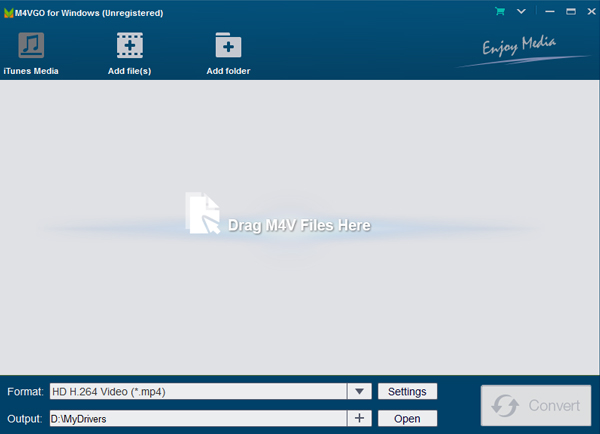
Step 2. Load iTunes M4V movies
To import iTunes M4V files to the software, you can drag and drop the videos to the main window. Or click “Add Files” button, it will pop up adding window. Choose the one or more movies you want to convert, then click “OK”.
Step 3. Select a proper output format for Google Pixel 2.
Click “Format” panel, you can choose a proper output format for your Google Pixel 2. Here, H.264 MP4 is your best choice.
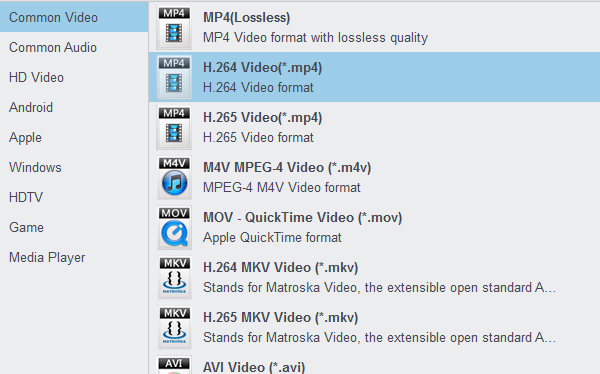
Step 4. Start the iTunes movies to Google Pixel 2 conversion.
Click “Convert” button, the conversion will start automatically. After the conversion, you can find the converted iTunes movies in MP4 format. Now you are free to transfer iTunes movies to your Google Pixel 2. Just plug the supplied USB cable into the USB port on your computer, then drag and drop the converted iTunes videos to the Google Pixel 2. Now you can play iTunes movies on Google Pixel 2 at will.
How to watching Blu-ray movies on Google Pixel 2? – This tutorial will teach you how to convert Blu-ray files to Google Pixel 2 friendly videos on Windows and Mac for easy playback.
Hot Searchs: galaxy s9 plus itunes, galaxy s9 plus blu ray ripper, blu ray to galaxy s9, galaxy s9 supported format





